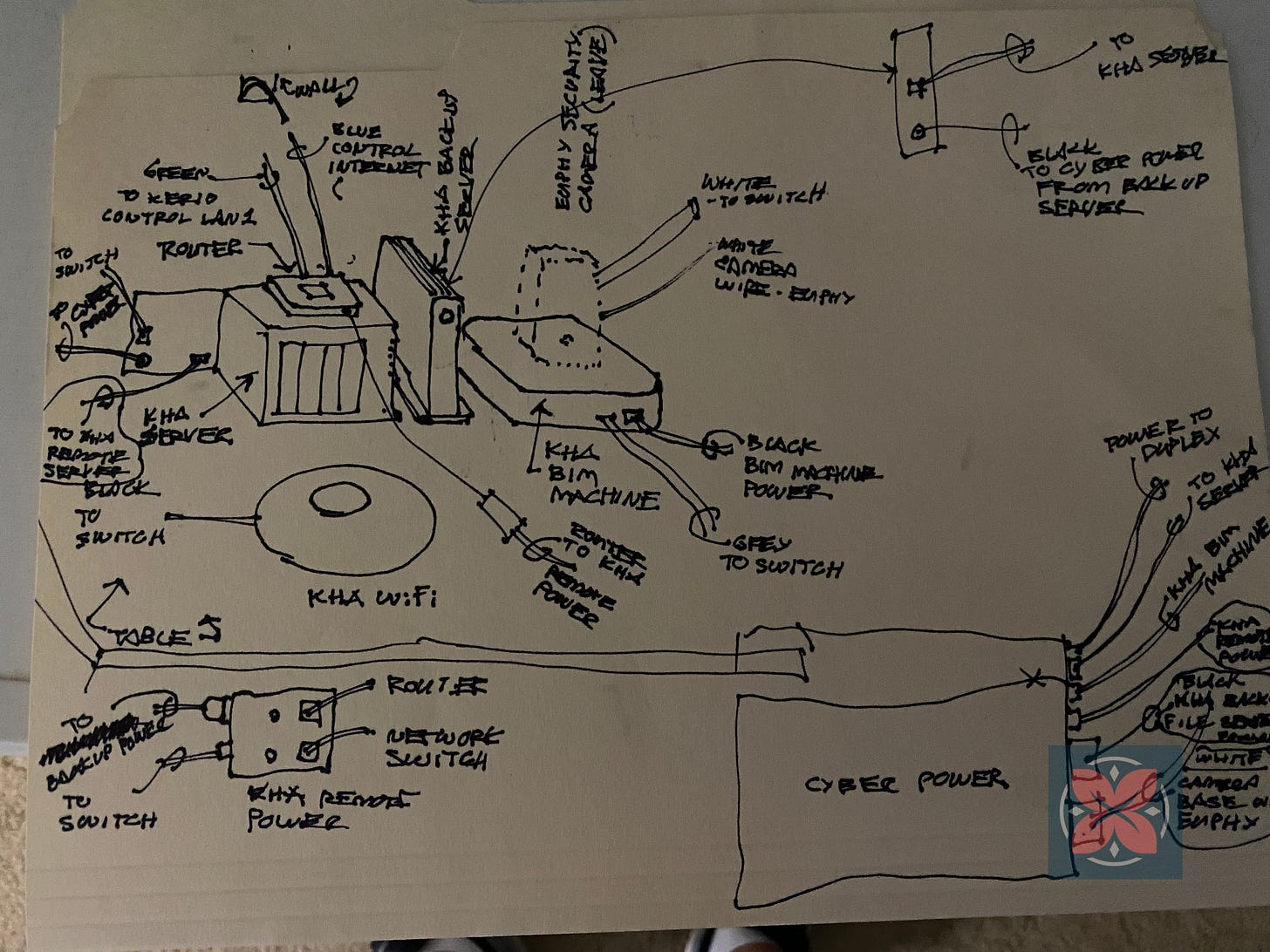"Take your laptop, find safety, then find internet." That's our entire hurricane preparedness plan now. No more 20-gallon box of cords, no more frantic server relocations, no more days of downtime. Just grab and go.

For more than 40 years, my firm has been evolving, growing, and—if I'm being honest—accumulating a patchwork of IT solutions that were never quite designed to work together. Like many firms in our position, we added software, hardware, and cloud services as needed, layering new systems on top of the old. I've often referred to it as a "barnacled" approach—workarounds built on workarounds, clinging to legacy systems that had served us well but were increasingly showing their age.
It all came to a head when we faced a fundamental decision: What do we do with our aging self-hosted server? It was no longer efficient, cost-effective, or capable of supporting how we needed to work. Initially, the question was simply where to store our data. We considered options like Dropbox, Box.com, Microsoft 365, OneDrive, and Intermedia—each with its own pros and cons. But as we dug deeper, we realized this wasn’t just about file storage; it was an opportunity to rethink our entire IT infrastructure and how we could better align our tools with how we work. Coincidentally, at an SDA Baton Rouge meeting, a fellow member shared how their young firm was managing files with Google Workspace. Their approach helped us see the potential for streamlining our systems and made us realize the value of a fully integrated, cloud-based solution.
After reading our IT provider's detailed case study on our migration process, I was recently inspired to reflect on this journey. Their breakdown of the technical aspects and challenges helped me appreciate just how much work went into making this transition smooth for our firm. It became clear that this story was worth sharing with others facing similar challenges.
This transformation wouldn't have been possible without two key partners. First, our IT provider, Monge IT Consulting, who skillfully navigated the technical complexities of migrating decades of data and reconfiguring our systems. They were true partners in this journey, bringing both expertise and patience to what could have been an overwhelming process. Second, our Virtual Assistant team, Ditching the 9-5, founded by Rayla Elkey. Rayla and her team were instrumental from the beginning, researching our options, providing input based on their experience, and helping us ramp up quickly to fully utilize the extensive suite of tools available within Google Workspace. Their guidance allowed us to seamlessly adapt to our new systems and take advantage of features we might not have explored on our own.
The migration process was complex—sometimes even "confusifying" (as Glinda from Wicked might say). MS 365 and Google Workspace promised seamless integration, effortless collaboration, and robust security, but the reality of migrating a business with decades of accumulated data and processes was anything but simple. We had grown accustomed to the clunky inefficiencies of our old systems. They were frustrating but familiar, and we could live with them. Many firms do.
Ultimately, we chose Google Workspace because it solved our server problem and forced us to address inefficiencies we had long ignored. What we didn't anticipate was how transformative this shift would be. The result? A more streamlined workflow, better collaboration, and a level of accessibility and security that we had never experienced before. Now that we're on the other side of this transition, I can confidently say that we are never going back.
The benefits of this transformation have been substantial and wide-ranging:
Disaster Resilience:
Before: Our business has weathered hurricanes Andrew, Katrina, and Ida with power outages lasting up to nine days. Preparing for storms meant extensive protocols for securing equipment, backing up data, and maintaining a 20-gallon 'hurricane box' full of cords and detailed setup instructions. We'd have to hack into our host family's internet, get the server to talk to the VPN, and troubleshoot access for every employee.
Now: Our approach is dramatically simpler—take your laptop, find safety, then find internet. Everyone is back online instantly with full access to all systems. This cloud-based approach has eliminated the cost and stress of relocating operations during a storm while making our team safer during emergencies.
Zero-Friction Access:
Before: Our VPN setup was a perpetual headache, especially for our right-brain creative staff. Getting connected often required calling IT support just to access basic files. The extra steps to access the server created barriers to productivity and collaboration.
Now: Access is completely frictionless—no VPN, no special configurations, no IT calls required. Team members simply log in from anywhere with internet access and immediately have full system access. This has been particularly liberating for staff who previously struggled with technical hurdles.

Real-Time Collaboration:
Before: Working together on documents involved friction at every step—uploading, downloading, re-uploading files, and constantly risking someone working off the wrong version. Version control was a persistent headache.
Now: We can pull up any document from anywhere and work together instantly. The system automatically tracks changes and syncs across devices, dramatically improving collaboration, providing better document control, and eliminating the risk of sending outdated files to clients.
Cost Savings:
Eliminated server maintenance costs ($200/month) and replaced with Google Workspace ($111.38/month) for a net savings of $88.62/month
Eliminated three video conference plan seats ($16.70/month + $33.40/month)
Discontinued hosted Microsoft Exchange email services ($174.00/month savings)
Consolidated five separate Dropbox accounts into one family account (from $360/year to $204/year)
Reduced IT maintenance and emergency support costs
Increased storage capacity from 2TB to 14TB with no additional cost
Overall annual savings of approximately $4,000
For firms that have been in practice for decades, change can feel daunting. It's easy to stick with what's familiar, even when it's not working optimally. But the lesson we learned is that the best time to rethink your IT infrastructure isn't when you're forced to—it's when you recognize that doing so could fundamentally improve the way you work. Our barnacled IT system has been replaced with something sleek, modern, and built for the future. And for the first time in a long time, our technology is working for us, not the other way around.
If you're interested in the technical deep dive into how our IT provider managed this transition, you can read their full case study here.
Is your firm still lugging around a metaphorical "hurricane box" of technology? I'd love to hear about your technology challenges and solutions in the comments below. What systems have you modernized, or which ones are you considering updating? Your experiences might help others in our community who are facing similar decisions.